How To: Record Live Video from VDMX with BoinxTV and Syphon
This is the super secret sauce to Record a live video performance with VDMX including audio that is in sync - using only one computer to play and record - have better frame rate on your output then without recording (yeah no shit).
What you need:
Syphon Plugins for Quartz Composer installed
you find them here http://syphon.v002.info/
Helpfull is also the simple server/client to check if you get stuff out of VDMX.
You need of course VDMX in its very newest incarnation (beta) I used 8.0.0.8 successfully - newer versions should not have any problem. Its important that your version VDMX has Syphon support build in.
You can get VDMX over at vidvox.net
still the best VJ instrument out there.
You also need BoinxTV - its a program designed to make and record "live" TV shows. While it canīt stream the stuff (yet - I am promised to have streaming capabilities by summer) it can record in about any format you would want to.
I am using the "Big" edition of BoinxTV but I am told by the people behind BoinxTV that the "home" edition is sufficient for this purpose. Its 39.99 Euros in the App Store:
(I am not affiliated with the nice people at Boinx - they just have been extremely helpful in helping me make it work)
So once you have all this installed and running:
1. Activate Syphon Output in VDMX
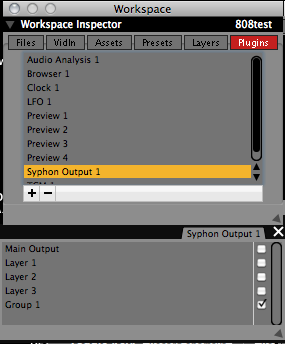
As you can see I made a group of my VDMX layers that I use for the Syphon source rather then using the normal "Output".
The reason I do this is that I found the output from BoinxTV for the second monitor works way faster then the one from VDMX - yeah no kidding - in the end everything works much smoother recording then when I am using VDMX alone - which is mightily weird but maybe - just maybe - the code for the second monitor output is more optimized in BoinxTV then it is in VDMX.
So go ahead and completely disable the output in VDMX.
Now open BoinxTV. Load up this project file: BoinxSyphonQuartzLayer.tvshow.zip. If all goes well you should see your vdmx output right in BoinxTV. Now you can change your recording option to the movie file type you like and hit the record button and it should record your output instantly - it will also record the audio from the choosen source (for me that is internal mic or Line-In but if you have a fancy audio device attached it should also record that).
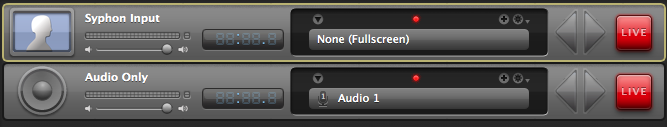
Now the last thing you need to do is to enable the second monitor output in BoinxTV and you are ready to go.
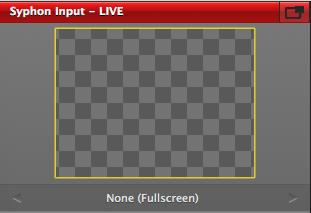
(Its the top right hand button that you see in the screenshot)
As for speed - if you use two or more harddrives (one dedicated for just recording while from the others you load & play your loops movies whatever) it awesome. I get full 25fps when recording 640x480 visuals - I have not tried more - but this is on my modest 2008 MacBookPro - you might even get away with HD on the newer machines - definitely on a MacPro (which I still have to to test). I am recording with Apple Intermediate Codec for the moment as this is the least heavy on the processor and has very good quality and the files donīt become unmanageble - you could of course directly record to H264 and with a USB compression helper that might be very fast as well - also with a big harddrive and an SATA connection (on a MacPro) you Apple ProRes is a possibility - that would give you uncompressed recording - totally awesome if you want to reuse your stuff for later editing - or if you use VDMX for Effects generation - the possibilities all of the sudden become endless :)
Lots and lots of thanks go out to Leon von Tippelskirch for helping me along in the process and made some quartz magic to have it all work inside BoinxTV and the great people who programmed the amazing video tapping technology Syphon.
If you have any further question feel free to ask.
This info the project file and everything else can be and should be distributed as widely as possible. I hope you have fun with it and we see a sudden influx of great VJ recordings on the web :)